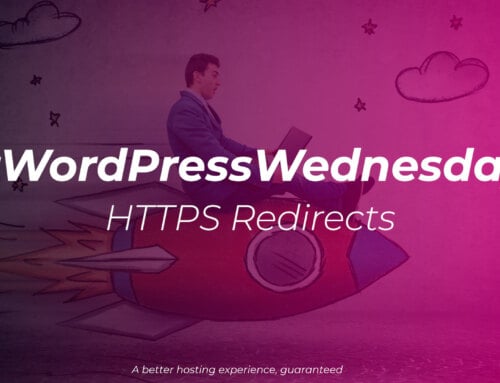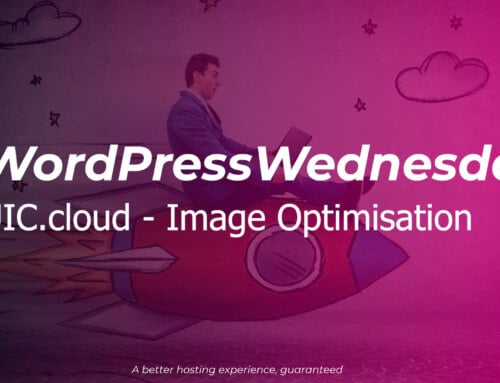Down the rabbit hole
We’re going to have to go down the digital rabbit hole to answer “What is a nameserver?” as we can’t answer that without talking about what DNS is, as it’s all about the DNS when it comes to nameservers.
tl;dr: It’s a somewhat complicated address book system split in to many parts on 1000s of servers all over the internet, run by lots of different organisations.
What is DNS then?
DNS is one of the fundamental technologies that underpins the whole working of the World Wide Web, without DNS there’s no web as we know it.
DNS is the Domain Name System, initially designed as a system for converting your domain name into an IP (Internet Protocol) address, and for indicating which, if any, IP address handles your email. This means that instead of having to remember IP addresses such as 85.118.233.233, users only have to remember example.co.uk instead – much easier and it also means every website doesn’t need its own IP address, which is a very good thing.
How does DNS work?
Imagine you wanted to find someone’s address so you go to your local library and ask the librarian to look it up for you.
- They go look in the big world wide address book (the root) for KDA Web Services Ltd. and it tells them, “You need to look in the United Kingdom address book“
- Off they go and look in the UK address book (the TLD), “You need the South Yorkshire address book“
- Now they’re coming back with the South Yorkshire address book, “You need the Sheffield address book“
- We’re finally getting close and have the Sheffield address book (the service provider), “Unit 3, Twelve O’clock Court, S4 7WW“
- We’re finally there, we’ve got an address and we can get in touch
The librarian also has a great short term memory and will remember the answer they’ve given you for a short while, which means if someone else comes along and asks for the same address they can give them the answer from memory without ever having to ask anyone else; this way of working reduces the wear and tear on the address books.
How does DNS really work?
The above example is pretty much how DNS works, except those aren’t address books, they’re nameservers and the librarian is called a DNS resolver and is usually run by your ISP (Internet Service Provider). With that in mind, a typical request (lookup) might look like this:
- “Hey resolver, it’s customer’s computer here, what’s the address for kdaws.com?”
- “Hey root server, it’s resolver here, how do I get to a .com?” You need the .com servers, here they are.
- “Hey .com server, it’s resolver here, how do I get to kdaws.com?” You need the cloudyns.com servers (the nameservers used by kdaws.com), here they are and here’s their IP addresses.
- If the nameservers and the domain being looked up use a different extension e.g. cloudyns.com and kdaws.co.uk then the names for the nameservers would need converting in to IP addresses as well by starting another lookup at Step 1 with the nameserver name instead of kdaws.com
- “Hey cloudyns.com server, it’s resolver here, how do I get to kdaws.com?” Here you go, here’s the IP address, 192.124.249.162
- “Hey customer, it’s resolver here, here’s the IP address for kdaws.com that you asked for, 192.124.249.162”
There can be more than those 5 steps, but for most typical address requests that’s the rough process. If we were asking for details about the mail server then instead of returning an IP address at Step 5, we’d return the details of the kdaws.com mail servers – which are themselves domain names, so the process would start again from Step 1 to find the IP address for the mail server.
The ISP resolver will remember several details as well for a short time so that it can provide answers quicker and also reduce the number of requests going to various servers, this is what allows the domain name system to scale to millions of domains. It will remember:
- The addresses for the .com servers
- The addresses for the cloudyns.com servers
- The address for kdaws.com itself
So what is a nameserver?
Ultimately it’s a piece of software such as BIND, PowerDNS (our personal favourite) or others, running on a server providing an address book that is part of a much larger globally distributed address book network on 1000s of servers and run by 1000s of companies, storing IP addresses, mail server details and more.
What are your nameservers?
For the vast majority of our customers the nameservers you need to use are:
- dns1.cloudyns.net
- dns2.cloudyns.net
- dns3.cloudyns.net
- dns4.cloudyns.net
If you’re registering your domain name elsewhere then please use all four nameservers unless otherwise advised. It’s important to use all four for the utmost reliability in all situations as we run our servers on our own network as well as across three other unconnected providers in case of problems.
If you’re making use of the advanced security solutions provided in conjunction with one of our partners then we may ask you to use alternative nameservers and will provide those to you at the time.
Tell me more…
If you want to feed your inner geek and find out some more about DNS then a good starting point is the Domain Name System Wikipedia article, along with the 40+ references listed. Don’t say we didn’t warn you about it being a digital rabbit hole though.