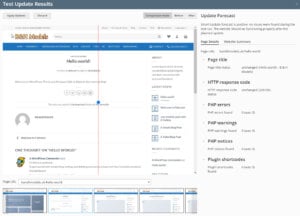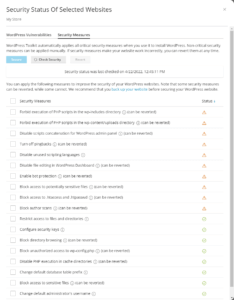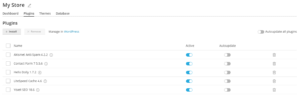Take the stress out of WordPress with KDAWS
We all know that working with WordPress can be time consuming not to mention hard work especially when it comes to keeping it speedy and updated, not to mention secure!
But here at KDAWS we have put together an awesome set of tools that make it easy for you to look after your customers’ WordPress sites.
Hourly backups
This might seem like an odd thing to put first when it comes to WordPress, but it’s the main thing agencies tell us they love about our service, our backups.
You can never have too many backups, and some companies only backup their WordPress once per day, or worse, once per week! Your customers deserve much better than that, that’s why we backup our servers every hour so you can rest assured if something bad happens you can restore your WordPress in a matter of minutes, if not seconds.
The backups are amazing, I accidentally deleted a customer’s website and it was a matter of seconds to restore it, which was a life saver!
Smart wordpress updatestaking the guesswork out of updates
Smart Updates allows you to test the update your websites, plugins and themes, without actually affecting the website. Smart Update creates a full clone of the website, runs a number of clever preliminary checks, updates the cloned website, and runs the checks again to see if the update has broken anything.
The results of the tests are then made available through your control panel, along with a number of before and after screenshots so you can visual comparison. You can then make a smart educated decision about whether the update should be performed or not, and tell the smart updates system to either perform the update on the live website, or discard the update.
Quick & easy WordPress security hardening
With just a couple of clicks you can harden and protect your WordPress install against a multitude of common security issues not addressed with a standard WordPress install, including items such as:
- Disabling PHP execution in cache directories
- Disabling PHP execution in upload directories
- Disabling unused scripting languages
- Restricting file and directory access
- and much more
Those four alone are some of the most common issues we see, that if not addressed can lead to your site being compromised by hackers and your customers’ data exposed.
Proactive securityprevention is better than a cure after all
Defense in depth and proactive security are the key here. We don’t just put up a firewall and call it done, we:
- check all connections to the server to see if they are from known “bad actors”
- check all requests coming in to your site to see if they look malicious or are trying to exploit bugs
- check all files uploaded to the server to see if they are malicious
- check every file on the server every time it is accessed, and once a week
- check all PHP code as it is run to see if it looks like it is up to no good
- check the WordPress database for malicious code
All of these checks help minimise the chances of your WordPress sites being hacked.
Lightning speed in a few clickshow does a 400% increase sound?
Have you ever wondered how the likes of BMW and Decathlon make their sites so ridiculously fast? Well they use a very impressive solution from Baqend, and you’ve got access to it now as well! SpeedKit by Baqend utilises the latest performance enhancing service worker technology combined with a lightening fast CDN to boost your website’s speed anywhere from 20 to 400% with zero code modifications! This is a total game changer for making sites as fast as possible, as quickly and easily as possible.
WordPress control
Have you ever installed a plugin that has broken your WordPress admin area and wondered how to fix it? Ever had a customer forgot their admin password (and of course they’ve not kept their email address up to date)?
Both of these issues are things of the past now, with a couple of clicks from our awesome control panel you can disable a misbehaving plugin or reset your admin password. No more messing about moving files around to disable a plugin, or diving in to phpMyAdmin to sort out your admin password, just a couple of clicks they’re sorted, saving you time and keeping your customer happy.
Clone, stage, deploywork smarter, not harder
We all know you shouldn’t work on live websites, but be honest, you’ve still done it haven’t you? We know we have on our own site in the past.
Fortunately, we now have cloning and staging tools in our control panel to make it easier to avoid the temptation to work on the life site. This allows you to make a clone of your WordPress site, make any changes necessary before testing them and automatically copying them back to your live WordPress install, this is a firm favourite feature for busy developers.
What now?
If you want to know more about how we can help you with hosting your WordPress websites, or you want to try us out on your next project, either contact us, or book a chat with the button below.
Frequently Asked Questions
WordPress Hosting
Yes you can. Our WordPress Toolkit allows you to create clones of your WordPress sites and easily copy data back to the original site (or a different one), optionally creating a restore point, just in case.
Yes you can. We provide tools you need to use and run Gatsby, NextJS, Vue, React, Svelte and more as your WordPress frontend.
No. Unlike many WordPress platforms we don’t limit you to a handful of plugins, you’re free to use whatever plugins you need to use (as long as the plugin doesn’t try and do anything malicious or otherwise against our terms), be that WooCommerce, Yoast etc. The only limits are the CPU, memory and how busy your site gets.
Billing / Payments
No, we no longer accept credit/debit card details provided over the phone. If you’re having trouble paying your invoice online then please call us and we can walk you through the process.
Yes, we accept UK BACS Direct Debit payments via our payment partner, Stripe.
It depends. For payments over £250 we accept online bank transfer, for amounts less than this unfortunately we don’t due to the extra work involved in tallying payments. You can however pay by Direct Debit via our payment partner, Stripe, if you wish to pay direct from your bank account.
No, unfortunately we no longer accept cheques.
Yes, we accept all major personal and business credit cards. If you are paying with a card issued in a country outside of the UK you may be charged a currency conversion fee by your bank.
Yes, we accept all major debit cards. If you are paying with a card issued in a country outside of the UK you may be charged a currency conversion fee by your bank.
We’re big fans of American Express here, so yes you can via our payment partner, Stripe.
Yes you can. You can either make one-off payments each month when each invoice is raised or you can setup a PayPal subscription to automatically pay the monthly invoice for you. The PayPal subscription will not cover any new services you add, each service requires another subscription due to the way they work.