How long is a piece of string?
[Edited and updated for 2022 due to increases in the cost of power]
We know, it’s not the quick answer you might have been looking for, but it really does depend. Of course we can tell you exactly how much our virtual hosting costs and what’s included and we hope you’ll agree that from £7.95/month our web hosting is great value once you’ve seen what goes in to it.
Different providers charge different amounts for a number of reasons:
- More or less resources e.g. Memory, Disk Space, CPU
- More or less added security or other 3rd party services
- Different levels of support and service
The majority of the costs for shared hosting are going to be similar if a business wishes to be sustainable, and we’re going to set out below everything that goes in to our own pricing calculations for our virtual hosting so you can decide exactly what hosting is right for you.
Time to get comfy
Before you carry on reading the rest of this, we’d recommend making yourself a good brew and getting comfy, as it’s quite long and in-depth. We won’t judge, but we hope it’s Yorkshire Tea (okay, we might, just a little).
The seven main costs
The costs for providing our virtual hosting can be summarised into these seven areas:
- Hardware
- Software
- Connectivity
- Power
- People
- Overheads
- Profit
We’re going to break down each of those seven cost areas below.
Hardware
Your website needs to be on a computer somewhere for it to run, that’s where our servers come in to play. The main things affecting the cost of buying a server are:
- CPU – The bit that does most of the work
- Memory – Holds the data the CPU is working on
- Disk Space – Somewhere for your data to go
We’re going to look at the CPU & memory together and then at the storage, as we do storage differently to a lot of providers.
CPU & Memory
The CPU & memory are the “brain” of the server, they do the work that runs your code, accesses your databases and presents the output to the user. We allocate an amount of memory and CPU to every customer (there’s a cost associated with doing this, but we’ll cover that under software) so we need to make sure we’ve got plenty to go around.
What do we mean by plenty? We mean servers with 16 to 64 modern CPU cores and 128GB or 256GB of RAM. A server with a lower number of CPU cores generally means each core is much faster, so ideal for where the speed of a single request is most import than how many requests can be served at once.
A typical server will cost from £2000 to £10,000 excluding storage, which we’ll cover in a moment.
Now the eagle eyed of you will have noticed from our virtual hosting page that even our Yokto package comes with 1 vCPU core and will be thinking:
“Does that mean they only put 16 to 64 of those accounts on a server?”
No it doesn’t, there’s no point hiding it or sugar coating it.
If every single customer on a server wanted to use 100% of their CPU allowance at the same time they couldn’t and we agree that may seem strange, though we know from extensive experience that this doesn’t happen.
It’s very rare that more than a handful of websites on a server are busy at the same time as each other and using our experience, per customer limits and by closely monitoring usage we make sure that you can use your full account resources when you need to. As a result our busiest virtual hosting server has used a maximum of 33.5% of its CPU and 40% of its memory in the last 24 hours (in the middle of the working week).
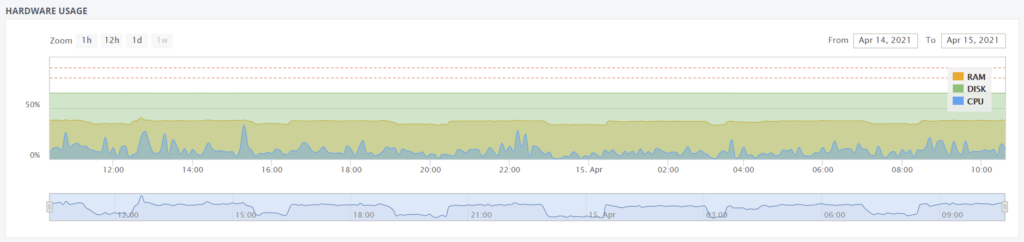
If we gave every customer completely dedicated CPU cores then we’d have to charge significantly more per month (this is why our cloud servers cost more for the same resources) and the server would sit relatively unused most of the time which wouldn’t be great for our environmental impact.
This isn’t something unique to us and it’d be very rare to find a provider not doing this, we just wanted to be honest and tell you that it happens as it’s one of the main factors governing the price we charge per account – If we doubled the number of customers per server, we could halve the price we charged you, but performance would most likely suffer, and we’re all about the performance.
The one thing we haven’t mentioned is how much power the servers use which is typically between 300 – 700W (1.3 – 3.0A) depending on the exact specification and excluding storage.
Storage
Traditionally servers used the disks inside them store their data, initially just on single drives, then later using RAID to combine drives/increase reliability and capacity. This has a number of downsides:
- Servers are limited in the amount of data they have access to
- Servers are limited to the performance of the storage they have access to
- A RAID card in each server increases purchase costs and power usage
- A RAID card can introduce its own problems and complexities
- Drives are often under utilised
With our new systems we’ve moved on from legacy storage and utilise an advanced Software-defined-Storage solution from Storpool. Put simply this allows us to offer amazingly fast and reliable storage.
As we’ll discuss in a moment, this does come at a cost of software licensing and of course we still have to purchase drives to store the data on, in fact we have to purchase more than we normally would as each piece of data is stored on three drives. Our virtual hosting uses our NVMe (the latest storage technology) storage pool, so each piece of data is stored on three enterprise NVMe drives at a purchase cost of approximately £450-600 per TB of data stored.
As the servers need access to the high speed storage network, they also need very fast network cards to access it at £250-500.
The drives and network cards also use power that we need to account for in our pricing, which comes out at around 16-20W (0.07 – 0.087A) per TB.
Offsite Backup Storage
To make sure your data is safe should the data centre we primarily utilise be hit by a disaster we backup your data in an offsite location. Fortunately most website data compresses so for every 1TB of data we need roughly 750GB of storage space to make the initial backup, then roughly 250-400GB for any changes to the data during the period we retain it.
This data storage doesn’t need to be as fast as it does for your websites and databases, which means it is cheaper to build and to run, for a typical hosting server offsite backup storage costs might be £75-250 per month. This figure includes the data storage costs, plus the network costs of transferring the data to the offsite location.
For providers who don’t backup your data as often, or store copies of it for as long as we do the costs may be less, especially if they aren’t keeping the backups offsite.
Software
We’ve got our network connectivity, we’ve got our server hardware, now we need some software to make it all useful. There’s an awful lot of free open source software out there we can use so we don’t have to pay any licensing costs, and some of what we use is open source, but that all needs tying together in to something you want to use and is has access to support specialists – that’s why we pay for a lot of different pieces of the software we use. The alternative is that we employ a team of dozens of people to do all the work our partners have already done.
Some examples of the software we pay for are:
- CloudLinux OS Plus – The operating system for our servers and the part that makes our hosting virtual, by keeping customers separate from each other using Linux Virtual Environments.
- CloudLinux KernelCare – KernelCare allows us to keep our servers running longer between reboots by applying critical security patches to the operating system in real-time, this means better uptime and security for your websites.
- Imunify360 – Providing real-time protection from hackers via a Web Application Firewall (WAF) along with malware scanning and protection, keeping your sites more secure.
- Litespeed Web Server – Simply put, it’s the fastest way to run modern web applications and also has the benefit of being much simpler than alternatives whilst providing advanced caching to help speed up your sites even more.
- Plesk + WordPress Toolkit – There’s no point us having one of the fastest and most advanced web hosting platforms if you can’t use it easily. Plesk provides an easy to use interface for your account whilst WordPress Toolkit allows you to quickly and efficiently manage your WordPress development.
- Baqend Speed Kit – To increase your web site performance even more, all virtual hosting accounts get access to the same advanced caching and optimisation solutions used by some of the world’s largest ecommerce stores.
- Backups – As a responsible hosting partner, we backup your websites several times per day, on a newer servers, every hour.
Together those licenses are between £110-160 per month depending on the exchange rates and specific server configuration.
We also mentioned earlier that we have to pay to license our advanced storage solution from Storpool, we pay them an amount per TB of storage per month and this gives us access to phenomenal 24×7 support and monitoring direct from Storpool which saves us the cost of employing a team of storage engineers and the very large upfront cost of slower performing hardware solutions from traditional vendors. We can’t say how much we pay per TB, but we can say that for a typical virtual hosting server it is between £150 – £300 per month and it’s worth every penny we spend and adds to our amazing speed.
Connectivity
If a server isn’t connected to the network, then it isn’t connected to the internet and web and your websites aren’t online for your customers so connectivity is a big part of the overall service and is made up of a mix of hardware, software and external network connections.
Network Hardware
Each server is connected to multiple network switches providing different services, a typical server is connected to 3 to 6 switches, providing:
- Remote Management Connectivity – Providing secure access to the servers keyboard, video and mouse should any issues occur
- Local Management Connectivity – Providing access to our control and provisioning software on a dedicated connection
- Network Connectivity – This is the bit that connects you to the internet and web.
- Storage Network – Very high speed connectivity to our Storpool storage cluster
Some of these are more than one connection to add redundancy, such as the Storage Network where the server is connected to two different switches.
The cost of these switches varies from between £500 to £5000+ and as it happens, they’re listed above from the least expensive to the most; of course the servers need to use cables to connect them to the switches and these range in price from £2.50 to £200 depending on the type and speed of the connection required and as you’ve probably guessed, the higher speed cables where we need redundancy aren’t the cheap ones.
The switches aren’t going to be much use unless we turn them on, so that means we need power to run them, and this can range from 75W (0.33A) to 300-500W (1.3-2.2A).
To make sure your sites are actually online we need to connect up with our network providers (see Getting Online) and that means we need some routers and a BT HomeHub isn’t going to cut it here. For routers we’re looking at anywhere from £15,000 – £25,000 each, plus another lot of associated cables and power usage of 300-500W (1.3-2.2A).
Speaking of all that power we’re using, we need some power cables, two for each server and switch at £2.00 each and we need something to get the power from the data centre into these cables, so we’d better add some Power Distribution Units (PDUs) at roughly £120 per 12 outlets.
Getting Online
We’re all connected up to the internal networks and we’ve got users wanting to get to your websites, so we’re going to have to connect to the rest of the internet. That means we’re going to need three things:
- Some IP addresses
- A way of identifying our network (An Autonomous System Number or ASN)
- Some network providers
For 1 & 2 we pay a fee each year to an organisation called RIPE who manage such things in Europe, which is approximately £1200 per year.
Network providers can vary from £500 per month to £1000s depending on the exactly capacity required.
For users to be able to access your website using your domain name we’ll need to run some nameservers which means having some servers, in our case that means some on our own network, one on Amazon Web Services, one on Microsoft Azure and one on Google Cloud for redundancy. Like any servers, these need paying for and looking after at a cost of £50 – £75 per month per server.
Power
We’ve mentioned power quite a lot as we’ve gone through the various sections and depending on the size of the server and the number of customers the total can range from 414 – 920W (1.8 – 4.0A). Typically it works out that data centre facilities will charge between £60 – 120 per Amp of power, it varies quite a lot depending on the size, age, quality and location of the facility.
People
Everything takes someone’s time, when it comes to our virtual hosting it boils down to:
- Building servers
- Installing servers in the data centre
- Setting up servers with software etc.
- Providing our amazing service
- Researching hardware & software
- Dealing with suppliers
It’s difficult to put an absolute £ value on all of this as it can vary from month to month, over the lifetime of a server it averages out around £75-200 for us depending on the number of customers and complexity of the server.
We’re fortunate that the data centre we primarily use is only 5 minutes from our offices, so we don’t have much “wasted” time travelling to and from the facility.
Overheads
Like all businesses we also have general overheads to run our business, including:
- Office Rent, Electric & Gas
- Website, Email, Telephones & Internet Access
- This might seem a bit odd, but we don’t host our own email or telephone service because if we do have a problem then we won’t be able to get in touch with you!
- IT (Office Computers/Laptops)
- Software (Office 365 + Others)
- Training Materials & Resources
- Advisors & Professional Fees (Accountants, Legal etc.)
- Marketing & Branding
- Insurance (Office, Public Liability, Professional Indemnity etc.)
- Banking & Payment Fees (Business Charge Cards, Accepting Payments via Card etc.)
All of these have to be paid even if we didn’t have a single customer and can be in the range of £1700-3500 depending on the particular month. For other businesses these may be more or less.
It’s worth pointing out, and you’ve probably realised, that 100% of these costs don’t have to be covered by our virtual web hosting as we have other services as well, but all services do have to contribute to covering these overheads.
Profit
To some it’s a dirty word, but we don’t think it is. Profit is what allows us to invest in and grow our business, as well as pay our shareholders a modest income. We don’t want to make excessive profits, but we do want to be comfortable, and we want a stable business that is still going in another 20 years.
Making a profit also means we’re paying taxes and contributing back to services we have benefited from and continue to do so like health, education, infrastructure etc. We don’t use any artificial or contrived corporate structures or brand licensing to reduce the taxes we pay.
Congratulations
Thanks for reading through to the end, we hope you’ve enjoyed it and that we’ve provided some insights in to why our web site hosting isn’t the cheapest hosting, but still great value and why it costs what it does. If you there’s anything you’d like more detail on then please let us know and we’ll try our best to update it if we can.

